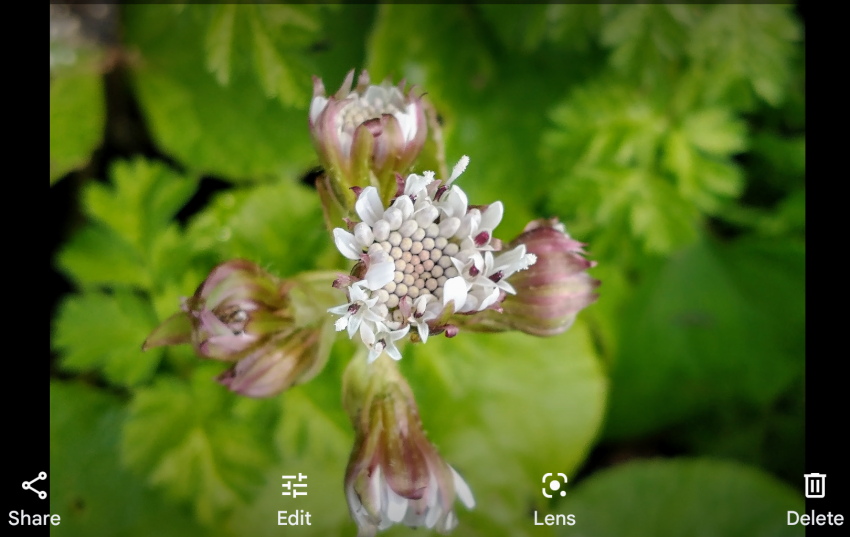Identifying plants using a computer
When I identify a plant I tend to start with the flower. It’s very rare for me to ID a plant that’s not in flower unless it’s very familiar.
Personally, being a keen gardener has helped a lot with identifying flowers, because years of mulling over seed catalogues tends to stick, and when I don’t know exactly what something is, I can usually work out what it’s related to. But it’s not always that easy!
Google lens for wildflower identification
This year I’ve started using Google lens when I’m out and about. If you have a smartphone camera, there is a little icon (marked “lens” in the pic below) which you can click on. When there is a phone signal, you can click this without taking a photo for an on-the-spot hint at what you’re looking at.
If you’re offline, you can take a pic and click it later. In my example, I took the photo, then clicked “lens” later.

If you click the lens symbol, Google chooses a window size to search, which you can change by touching the screen if you prefer.
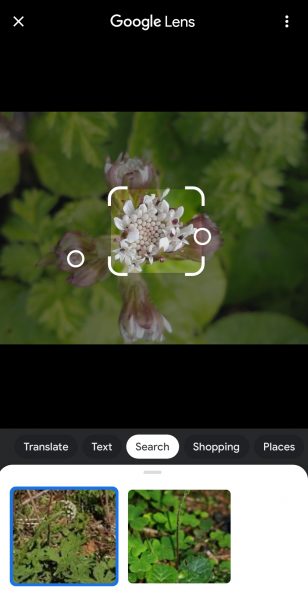
In the pic above you can see that the area being checked on the image is quite small and Google has made two suggestions which are clickable. On the left it has suggested Petasites frigidus which is at least the right Genus, and on the right Homogyne alpina.
Various levels of success can be had by trying different photos and sample areas, but Google doesn’t know whether you’re looking for a UK wildflower or something else.
In my opinion, it’s a good start if you’re stumped, but don’t believe the first thing it tells you! Doublecheck it in a book or online before settling on an answer.
Which brings us on to…
Online image searches
If you want to check an ID, an online image search can be really useful. Just type your query into Google and choose “Images” rather than the usual “All”. The trick is to look at the whole page of results and go for the consensus. This is because all these results have been labelled by people, who are naturally prone to human error, so there will always be a few mistakes. In my experience, I’d disregard any listings from stock photo websites as these seem to have a higher rate of errors.
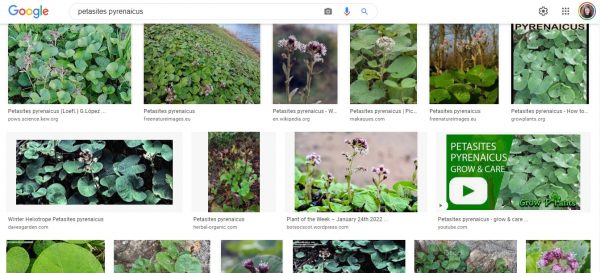
Helpful websites
The above method should help you find the most likely answer, which you can then look up on a respected website such as:
- The Biological Records Centre brc.ac.uk/plantatlas – this has useful ID, scientific and distribution info for a massive range of plants.
- Plantlife plantlife.org.uk/uk/discover-wild-plants-nature/plant-fungi-species – has some nice simplistic info about a selected range of plants.
- Wildlife Trusts wildlifetrusts.org/wildlife-explorer – as above.
- BSBI bsbi.org – loads of resources for botanists but no simple search that I could find (although they are involved in the BRC plant atlas above). However they’re very helpful on social media – try @BSBIbotany on Twitter.
- Nature Spot naturespot.org.uk comes up in my searches a surprising amount and is always helpful.
- The Wildflower Society has some useful resources at thewildflowersociety.org.uk
I’m sure I’ve forgotten some but will add them in as and when they spring to mind!
Check your images for hidden detail
This tip is not so much online but on-computer! Most cameras and smartphones take really high resolution images these days, so if you’re struggling to pin down your ID, why not look for hidden clues? I know that a good botanist doesn’t go out without their hand lens but I’m not a botanist, let alone a good one!

I try and remember to take a pic of the plant foliage so that I have more details to check when I do the ID later. Then you can use the computer to zoom in on details like stem, leaf and bract shape from the comfort of your armchair. This also means I don’t have to lug a book around with me.
For example in the pic of St Johns Wort above, taken on a walk up Seaford Head, I have zoomed in to show the black petal markings and perforated effect on the leaves.
Don’t ditch the low tech
My most common method for ID is to look at a flower photo, try and find something similar in my copy of Francis Rose The Wildflower Key (Don’t feel pressured into venturing onto Clive Stace New Flora of the British Isles unless you’re a botanist! Although it’s highly regarded, it’s demoralising for those of us starting out).
Rose will mention some identifying feature of the plant which I will go away and try to find in my photos by zooming in using the image editor on the computer. That book also has suggestions about location and frequency which are very handy – if you’re trying to match something you saw in the South of England with a flower in the book that only grows in Scotland, it’s worth having a rethink!
A note about apps
There are all sorts of nature apps available which let you take a pic, record the position, species and other information, such as iSpot (ispotnature.org) and iNaturalist (inaturalist.org). These are next on my list to try, so will report back at a later date. I did briefly try Picture This for plant ID, but was put off because it immediately asked for money!